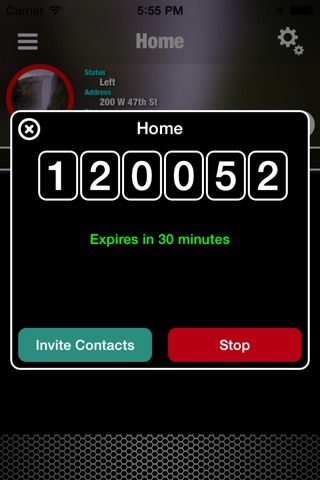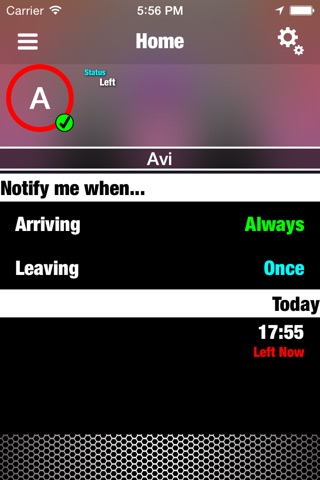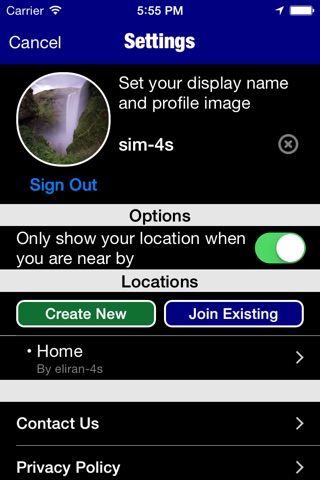Who's @Home app for iPhone and iPad
Developer: Threeplay Inc.
First release : 17 Jun 2015
App size: 11.71 Mb
Who’s @Home enables the location sharing among members of a group in a way that protects all group members privacy.
How does Who’s @Home protects your privacy?
You privacy is protected by only sharing limited amount of information about your location with the rest of the group. Members of the group can only know if you are at a specific registered area, close by to that area or not there at all. And once you leave that area, no one in the group can know where you are and in the same way you cannot know their whereabouts when they are not at that area.
For example: you can share with your colleagues when you are in the office but when you go home, shopping or to the gym, the only thing your group members know is that you are not at the office.
Features:
1. Register areas by simply typing in an address or use your current location.
2. Invite users by sharing a 6 digit invite code or by sending an invite through an e-mail or a text message.
3. Select your own display name and upload your own profile photo.
4. See the time and date when a group members arrive or leave an area.
5. Quickly see if someone is at a registered area by looking at their profile image border color (green – arrived, red – left, yellow near by).
6. Register multiple areas for your family at home, your colleagues at work, your classmates at school or any other place you want to share with a group of friends.
7. Ask to be notified when members arrive or leave a registered area and receive a push notification when they do.
Please use our “contact us” option in the app if you have any questions about using Who’s @Home, report a bug or request a feature.